RoboHelp 8 - Generating Help
The wizard has changed to cover the new features described elsewhere. I have just shown the WebHelp layout here. The other layouts are similar.
Page 1 General
You can apply Variable Sets as described in User Defined Variables.
You can apply a Master Page to all topics or a specific CSS so that the whole help output is as defined by that master page or CSS. This could be used to create outputs matched to specific brandings, for example. You just tick the Apply to All Topics check box and click whichever option you want, then choose from the dropdown.
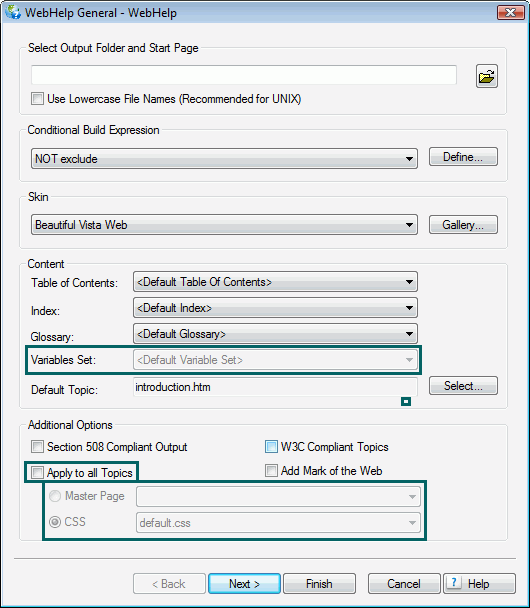
Page 2 Navigation
This is where you select substring searching and showing some topic content in search results, if required, as described in Searching.
There is also a change allowing the full TOC to be displayed when a child project in a merge is opened directly. See Merged WebHelp for more information.

Page 3 WebHelp Options
The Java Applet options are no longer on this page. These were required for the old Netscape browser that is no longer supported.
Now you just select:
- The DHTML > Pure HTML option if you want the index and search to display what is relevant to whatever the user is entering. This is the most common selection.
- The Pure HTML option if you want all the index and search terms to be simple lists the user clicks on.
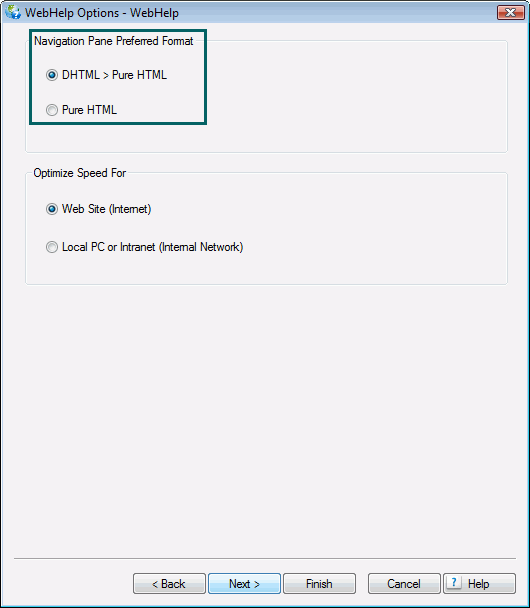
Page 4 Publish WebHelp
No changes here.
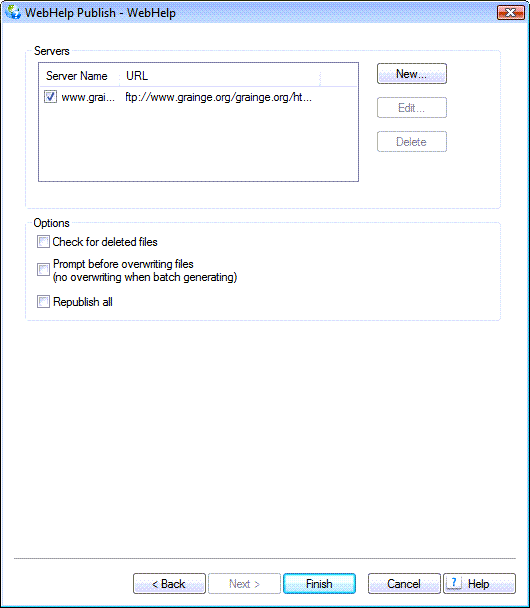
Donations
If you find the information and tutorials on my site save you time figuring it out for yourself and help improve what you produce, please consider making a small donation.